|
Help | Search this Website | About this Website | Links | Forums | Dictionary |
||
Chinese Fonts |
|
Chinese fonts are sometimes a bit difficult to find so this page aims to
help!
First of all, Windows users: to install fonts, you just need to copy the font file into your Windows "Fonts" folder. Most of the download links on this page are in the form of zipped archives, so you will need some kind of "unzip" program too. There are many free programs that will do this, just search Google. If you a beginner, the different styles of script can sometimes cause confusion as stylised fonts can make it difficult to see how the strokes are supposed to be written. For this reason I recommend downloading the free AR PL Ukai font (links below) and installing it on your system. Once you have this font you can also choose to use it when you print out the Flashcards. |

Here is an example of the difference between a stylised "computerised" font such as MingLiu compared to a "script" type font. The left-hand characters are in a modern style which is very easy to read on a computer screen. The right-hand characters are in a handwriting style, which makes it much easier to see how the strokes are written. For more examples of different styles of font please look at the Compound Words pages. The site dictionary also shows the artistic AR PL Ukai font at the top of each entry. For example, if you visit this page and have the correct fonts installed, you should see the following: 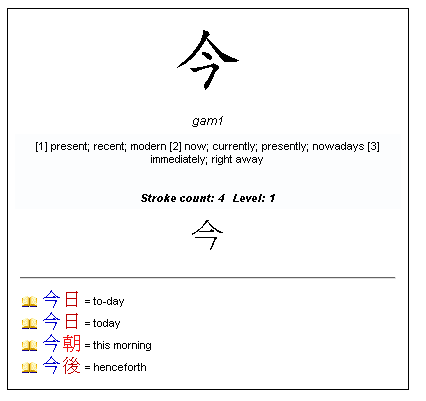
|
Recommended Traditional Chinese FontsPlease note, we are not responsible for external links, they may work, they may not. MingLiu
- This is my recommended font for viewing the Revision Sheets, as it is
very clear to read "no nonsense" font.
Unfortunately, the only way of legally obtaining it now appears to be by
enabling Traditional Chinese support in Windows. Microsoft used to
offer it for download but seem to have stopped being so generous... AR PL Ukai (ukai.ttc) - a newly updated version of AR PL ZenKai,
itself an update of the old
classic, AR PL KaitiM Big5 font - an excellent font which uses correct brush strokes - good for the Flashcards
but not so good for the main Revision Sheets. Apart from containing
many missing glyphs, this new version also has both simplified and
traditional characters contained within the one file. Please see this
thread for more details. AR PL UMing (uming.ttf) - a freely available
alternative to the somewhat hard to find Microsoft MingLiu font. Please
see this
thread for more details. Other fonts-Bitstream Cyberbit Font - I haven't used this, I think it is quite old. Hong Kong Supplementary Character set - Microsoft HKSCS download links. Separate download for Win9x and Win2K/ WinXP. Free Chinese Fonts - a small but nice collection of fonts from the HDZB collection. Chinese Computing - excellent technical resource for using Chinese on your computer. |